Welcome to the Crespi Career Day Scheduler!
Please use this site to register for your sessions for this year's Career Day! To do so, please follow these simple steps:
1) Click the "Scheduler" link in the upper right.
2) Look through the different Career Day Session Offerings (read about them and think about the ones that interest you the most).
3) Select a First Session by clicking the "Book" Button" (keep in mind a session will fill up once the maximum number of registrations are submitted for that session).
4) Scroll down past the payment options and complete your registration by filling out your name (Last Name First), Crespi E-mail, and your Grade. Type in the Security Code and click the check box for the Terms and click Submit.
5) Repeat to pick a Second Session and you are done!
PLEASE MAKE SURE YOU BOOK BOTH A "FIRST" AND A "SECOND" SESSION!